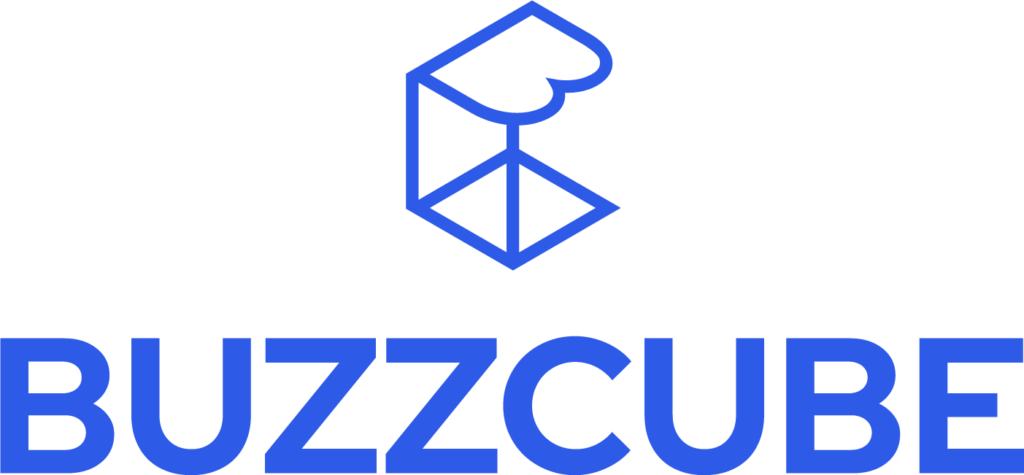Technology shapes how graphic designers bring ideas to life, transforming creativity into polished visuals. Nearly 80% of design professionals say using the right gadgets directly improves their workflow and output quality, according to a 2024 Adobe report.
The right tools speed up tasks, sharpen precision, and open new creative possibilities. From drawing tablets to portable monitors, innovative gadgets redefine how designers work both in studios and on the move.
This article highlights the top 10 gadgets every designer should consider in 2025. You’ll discover devices that enhance accuracy, boost productivity, and complement your skills. Whether you’re a seasoned professional or just starting, these tools will help elevate your creative projects.
Let’s dive into why having the right gadgets matters and explore the essential tech shaping design workflows today.
Why Having the Right Gadgets Matters for Designers
The tools designers choose to shape not just what they create, but how efficiently and precisely they work. Specialized gadgets reduce repetitive tasks, sharpen control, and open new creative possibilities. When hardware and software work in harmony, ideas translate into polished designs faster and with greater accuracy.
In 2025, design technology trends emphasize portability without sacrificing performance. Devices now offer precise inputs, color accuracy, and seamless integration across platforms. These qualities empower designers to stay focused and productive whether in the studio or on the move.
Let’s explore how the right gadgets complement design skills, boost creativity, and elevate workflows.
Top 10 Gadgets Every Designer Should Have in 2025
Equipping your workspace with the right gadgets can transform how you create and deliver design projects. Each tool on this list enhances a specific aspect of the creative process, from precision drawing to efficient file management. These gadgets not only save time but also improve the quality and impact of your work.
Below, you’ll find the top 10 must-have gadgets for designers in 2025, complete with their key features and benefits. Whether you work in a studio or remotely, these tools will help you stay ahead in a fast-evolving design landscape.
1. High-Precision Drawing Tablet
Pressure sensitivity and tilt recognition define the experience on a high-precision drawing tablet. Compatibility with major design software ensures seamless integration. Ideal for sketching, illustration, and detailed edits, these tablets give artists natural control and fluidity.
Recommended products:
Wacom Cintiq 16 (2025 edition) – ~$499.95
- 15.6″ 2.5K IPS display with etched anti‑glare glass and built‑in fold‑out legs
- Pro Pen 3 stylus: 8,192 pressure levels + 60° tilt support for natural strokes
- Now thinner frame, USB‑C single‑cable connection, 100 % sRGB & 12 ms response time
- Compatible with Windows/macOS and major design suites (Adobe, Sketchbook, etc.)
XP‑Pen Artist Pro 16 (Gen 2) – ~$479.99 (street ~$269.99 online)
- 15.4″ full‑laminated FHD display with rich 133 % sRGB and anti‑glare coating
- X3 Smart‑Chip stylus: up to 16,384 pressure levels, digital eraser, tilt support, and dual dials with 8 shortcut keys
- USB‑C/HDMI connectivity; compatible with Windows, macOS, Chrome‑OS, Linux
Let’s compare those products:
| Feature | Wacom Cintiq 16 | XP‑Pen Artist Pro 16 |
|---|---|---|
| Build & Ergonomics | Sleek, USB-C single-cable, fold-out legs, VESA mount support | Slim profile, full lamination, anti-glare screen, portable |
| Pressure & Tilt | 8,192 levels, 60° tilt via Pro Pen 3 | Massive 16,384 levels, tilt and eraser tools via X3 stylus |
| Color & Responsiveness | 2.5K, 100% sRGB, 12 ms lag | Vibrant 133 % sRGB, full lamination eliminates parallax |
| Interface | Ideal Wacom pen feel, excellent software support | Custom dials and buttons boost workflow efficiency |

2. Color Calibrated Monitor
Accurate color representation remains critical. Look for monitors offering high resolution and broad color gamut coverage, such as sRGB and Adobe RGB. Built-in calibration tools keep colors consistent across projects and devices.
Recommended products:
BenQ PD2730S 27″ 5K Designer Monitor – ~$1,199
- 5K resolution (5120×2880) at 218 PPI, providing razor-sharp detail and abundant workspace
- Factory‑calibrated with Delta E ≤ 2, covering 98% P3 and strong contrast (2000:1)
- Thunderbolt 4 pass-through (90 W PD), KVM switch, Nano‑Matte anti‑glare finish, and ergonomic stand make it a functional dock and workspace centerpiece
ASUS ProArt PA279CV 27″ 4K Monitor – ~$415
- 4K UHD (3840×2160) IPS panel, factory‑calibrated to ∆E < 2 with 100% sRGB and Rec.709 coverage
- USB‑C connectivity with 65 W power delivery, built-in KVM, and ergonomic adjustments, ideal for tidy, adaptable studios
- Affordable (~$399–$422), with consistent real-world color accuracy praised by testers
Let’s compare the two products:
| Feature | BenQ PD2730S | ASUS ProArt PA279CV |
|---|---|---|
| Resolution | 5K (5120×2880) | 4K UHD (3840×2160) |
| Color Coverage | 98% P3, ΔE ≤ 2 | 100% sRGB/Rec.709, ΔE < 2 |
| Calibration | Factory-calibrated, factory report included | Calman-verified factory calibration |
| Connectivity | Dual Thunderbolt 4 (90 W PD), HDMI, DP, USB hub | USB‑C (65 W), HDMI, DP, USB hub |
| Price | ~$1,199 | ~$415 |

3. Portable External SSD
Fast read/write speeds combined with generous storage capacity make portable SSDs essential. They handle large design files effortlessly and offer the flexibility to work anywhere without relying on cloud speeds.
Recommended products:
Samsung T7 Shield (1–4 TB) – ~$159 (2 TB) to $299 (4 TB)
- Rugged IP65-rated build with a rubberized casing, drop-proof up to 3 m, dust- and water-resistant
- Real-world speeds: ~1,064 MB/s read, ~958 MB/s write (USB‑C 3.2 Gen 2)
- Compact and pocketable, ideal for working remotely or traveling with large design files
SanDisk Pro‑G40 (1–2 TB) – ~$279 (2 TB) SSD with Thunderbolt & USB-C
- Dual-mode: supports both Thunderbolt 3 and USB‑C—up to 2,700 MB/s read speeds
- Factory DRAM + TLC NAND deliver consistent transfers and reliable performance
- Rugged metal and rubber design with 5-year warranty, great for creatives on the go
Let’s quickly compare the two:
| Feature | Samsung T7 Shield | SanDisk Pro‑G40 |
|---|---|---|
| Max Speed | ~1,050 MB/s | Up to 2,700 MB/s (Thunderbolt) |
| Interface | USB‑C 3.2 Gen 2 | Thunderbolt 3 + USB‑C |
| Capacity | 1–4 TB | 1–2 TB |
| Durability | IP65, 3 m drop protection | Metal/rubber build |
| Warranty | 3 years (typical) | 5 years |
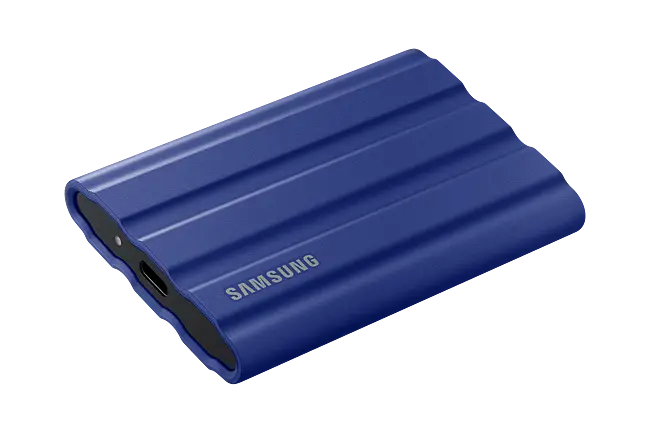
4. Ergonomic Designer Keyboard & Mouse
Comfort during long design sessions boosts productivity. Ergonomic keyboards and mice reduce strain and provide precise input, supporting both creative flow and physical well-being.
Recommended products:
Logitech ERGO K860 Wireless Ergonomic Keyboard
- Key benefits: Curved “wave” layout and split key design promote neutral wrist positioning, backed by a plush cushioned wrist rest for extra comfort .
- Connectivity: Dual-mode wireless via USB receiver or Bluetooth, easily switch between three devices.
- Why it stands out: Testers praise its superior ergonomics (rated 9/10), quiet low-force keys, and sturdy build, ideal for marathon design work .
Logitech MX Master 3S Wireless Mouse
- Ergonomic design: Sculpted shape with thumb rest reduces strain over long periods .
- Precision & controls: 8,000 DPI Darkfield sensor tracks on any surface including glass; MagSpeed scroll wheel allows both precise and rapid document navigation; includes a horizontal thumb wheel perfect for managing timelines and palettes .
- Workflow features: Up to 70 days battery life, multitouch gesture support, and multi-device pairing, praised as the top ergonomic mouse for 3D and design work.
Let’s compare the two products below:
| Feature | Logitech ERGO K860 Keyboard | Logitech MX Master 3S Mouse |
|---|---|---|
| Ergonomics | Split curved layout, soft palm rest | Sculpted body + thumb support |
| Connectivity | Bluetooth/USB, multi-device | BT + USB receiver, multitouch |
| Special perks | Quiet typing, sturdy feel | High DPI, fast scrolling, gestures |
| User praise | 9/10 ergonomics in tests | Top pick for designers 2025 |

5. 3D Scanner or Camera
For product design and 3D modeling, these gadgets capture real-world objects in detail. They enable augmented reality projects and accurate prototypes, expanding creative possibilities beyond traditional design.
Recommended products:
Revopoint POP 3 Plus – ~$619–679
- Accuracy & Precision: 0.08 mm single-frame accuracy, 0.04 mm precision; optical zoom adds more detail
- Full-Color Capture: Dual infrared structured light + HD RGB camera with flash LEDs ensures vivid texture
- Speed & Range: Scans at up to 18 fps, covering objects from 20 mm to 2 m, great for medium-size items in design workflows
- Portability: Weighs just 190 g, runs on USB-C or Wi‑Fi 6, and works with iOS, Android, Windows, macOS
- Why it fits: Ideal for on-the-go scanning, quick prototyping, AR-ready models, and capturing real-world textures.
EinScan Pro 2X V2 – ~$5,999
- High Precision: 0.04 mm accuracy in fixed mode, ~0.045 mm in handheld, perfect for engineering-grade scans
- Versatile Scanning Modes: Offers Handheld Rapid, Handheld HD, and Fixed (turntable) modes, plus optional color pack
- Speed & Detail: Up to 3 million points/s, capturing fine structures efficiently
- Workflow Integration: Includes turntable, tripod, and EXScan Pro/EXModel software, tailored for reverse engineering and CAD workflows
- Why it fits: Ideal for studio-based designers needing ultra-precise scans for prototyping, manufacturing, and quality control.
| Feature | Revopoint POP 3 Plus | EinScan Pro 2X V2 |
|---|---|---|
| Accuracy | 0.08 mm / 0.04 mm | 0.045 mm handheld, 0.04 mm fixed |
| Color Capture | RGB + flash LED | Optional color pack |
| Scan Modes | Handheld only | Handheld + Fixed (turntable) |
| Portability | Ultra-light, handheld | Heavier but modular |
| Price | ~$619–679 | ~$5,999 |

6. Smart Pen or Stylus with Advanced Features
Smart pens with pressure sensitivity and gesture controls enhance digital art and note-taking. They offer finer control and improve accuracy when working on tablets or touchscreen laptops.
Recommended products:
Apple Pencil Pro – $129
- Advanced inputs: Offers squeeze gestures, barrel roll control, hover preview, double‑tap tool switching, and haptic feedback for intuitive workflows
- Seamless iPad integration: Magnets to iPad Pro/Air/Mini, wireless charging, Find My support, ultra-low latency and pixel-precise accuracy
- Why it stands out: Perfect for designers who work extensively on iPads, they’ll appreciate the fluid control, tactile responsiveness, and deep app integration.
X Pen X3 Pro Smart‑Chip Stylus – ~$79
- Cutting-edge sensitivity: Features up to 16,384 pressure levels, double most competitors, for ultra-fine detail and precision control
- Gesture-enhanced design: Includes shortcut buttons and an optional scroll/roller function; EMR tech means no charging needed
- Compatibility: Works with XP‑Pen Deco and Artist Pro Gen 2 tablets; reviewers praise its ergonomic design and pressure accuracy
| Feature / Use Case | Apple Pencil Pro | X Pen X3 Pro Stylus |
|---|---|---|
| Device & platform | Works only on supported iPads | Designed for XP‑Pen tablets |
| Input control | Gestures (squeeze, roll), hover, haptics | 16K pressure, tilt, scroll wheel, programmable buttons |
| Power & battery | Rechargeable, magnetic charging | Battery-free EMR—never needs charging |
| Best for | iPad-based illustrators, note-takers, animators | XP-Pen artists needing ultra-high precision and custom control |
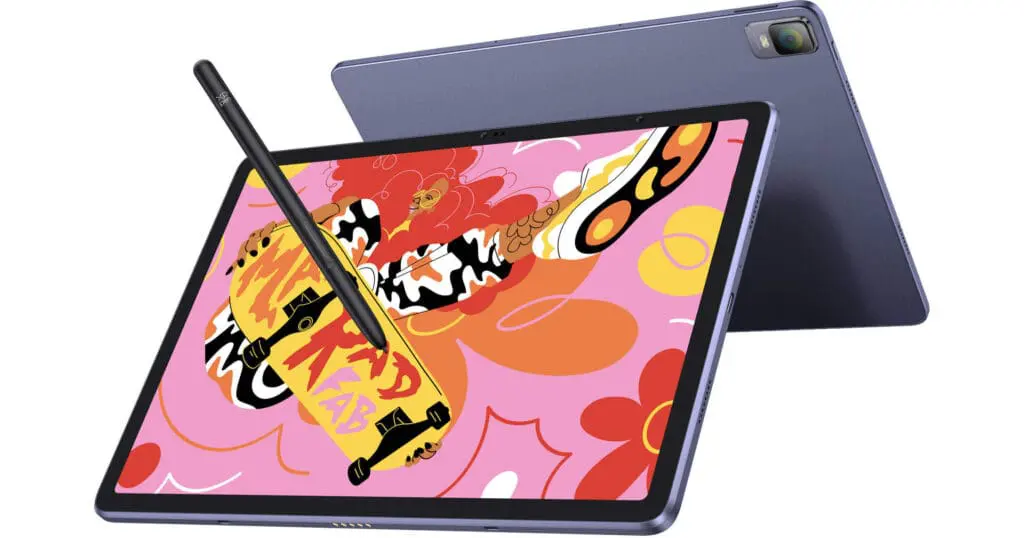
7. Noise-Cancelling Headphones
Reducing distractions sharpens focus. Noise-cancelling headphones help designers enter a deep work state, especially in busy or noisy environments.
Sony WH‑1000XM6 – $449
- Top-tier ANC: Equipped with Sony’s new QN3 processor and 12 mics, delivering exceptional noise cancellation, especially for mid‑ and high‑frequency sounds like chatter and keyboard clicks
- Long battery life & smart features: Up to 30 h per charge, multipoint Bluetooth 5.3, LDAC/LC3 support, and foldable design for easy travel
- Developer approval: Wired gave them a 9/10 review for excellent ANC, sound quality, and user-friendly controls
Bose QuietComfort Ultra – $449 (list) / ~$284 refurbished
- Cloud‑like comfort with immersive sound: Known for a plush fit and balanced, spatial audio quality. Refurbished units drop to $284.25, excellent value
- 24‑hour battery and versatile modes: Includes Quiet mode (deep ANC), Aware mode for ambient awareness, and voice‑friendly mic setup
- Smart custom tuning: Bose app offers Adaptive EQ, immersive audio profiles, and on‑headphone controls
| Feature | Sony WH‑1000XM6 | Bose QC Ultra |
|---|---|---|
| Noise cancellation | Elite ANC with advanced QN3 chip | Excellent ANC; slightly softer profile |
| Comfort | Lightweight foldable design | Plush, cushioned ear cups |
| Battery life | ~30 hours | ~24 hours |
| Special modes | Spatial audio, multipoint, LDAC/LC3 | Immersive/aware modes, EQ customization |
| Value deals | Typically $449; small discounts often | Refurbished at $284.25; new ~$449 |

8. Wireless Charging Station
A clutter-free workspace with seamless charging for multiple devices increases efficiency. Wireless stations support smartphones, tablets, and accessories, minimizing downtime.
Recommended products:
Zens Quattro Charger Pro 4 – Approx. $150
- Multi-device power: Four 15 W Qi2 wireless pads stacked in a sleek two-tier design, ideal for charging a phone, earbuds, Apple Watch dock, and another device simultaneously .
- Design & build: Available in black or white with premium materials; includes a 65 W power adapter to support full-speed charging .
- Why it’s great: Perfect for designers with multiple workflows, charge tools, phones, and accessories quickly while keeping your desk surface clean and organized.
Anker MagGo Magnetic Charging Station 8‑in‑1 – $49.99 (sale price)
- All-in-one functionality: Features a 15 W Qi2 magnetic wireless pad for iPhones, two USB‑C + USB‑A ports, and three AC outlets, capable of powering up to eight gadgets from one footprint .
- Compact & stylish: HomePod-mini-sized footprint; serves as a charging stand and power strip, with strong magnets supporting StandBy mode when charging iPhones .
- Why it’s great: A powerhouse at a budget price, perfect for designers needing desk space, quick wireless charging, and an integrated power hub to support monitors, lights, or audio gear.
| Feature | Zens Quattro Charger Pro 4 | Anker MagGo 8‑in‑1 |
|---|---|---|
| Wireless Pads | Four × 15 W Qi2 | One × 15 W Qi2 (MagGo) |
| Extra Ports/Outlets | — | 2× USB‑C, 1× USB‑A, 3 AC |
| Power Adapter | Included 65 W adapter | Built-in power supply |
| Form Factor | Two-tier, flagged for desk use | Compact, power-strip style |
| Price | ~$150 | $50 on sale |

9. Portable Monitor
Extra screen space improves multitasking, letting designers manage palettes, references, and applications simultaneously. Portable monitors provide this advantage without sacrificing mobility.
espresso Pro 15 Portable Monitor – $699
- 4K clarity, 550 nits & 1.07 billion colors: Ideal for design work thanks to pro-grade brightness, color depth, and Adobe RGB/DCI‑P3 coverage
- Touch + stylus support: Includes a touchscreen panel with stylus input, perfect for sketching, markup, or annotation tasks on the fly
- Single USB‑C cable & sleek build: Powered, charged, and connected via one cable, plus comes with a magnetic aluminum “Stand+” for adjustable ergonomics
- Designer-focused design: Premium build quality, anodized aluminum, glass, and razor-thin profile—designed for creatives
ViewSonic TD1656‑2K Portable Monitor – $299 street ($349 MSRP)
- Crisp QHD+ resolution (2560×1600) with touchscreen and stylus, offering extra vertical workspace ideal for palettes and multitasking
- Lightweight & power-smart: Under 2 lb with dual 65 W USB‑C ports, can power your laptop or be powered itself, plus Protective Smart Cover/stand
- Highly-rated by Tom’s Hardware: Praised for vibrant image quality and portability, considered a “slam dunk offering” at its price point
| Feature | espresso Pro 15 | ViewSonic TD1656‑2K |
|---|---|---|
| Resolution | 3840×2160 (4K UHD) | 2560×1600 (QHD+) |
| Color Gamut | Adobe RGB & DCI‑P3, 1B colors | Standard color gamut, strong vibrancy |
| Brightness | 550 nits | ~330 nit typical |
| Touch/Stylus | Yes, with stylus support | Yes, includes pen touch |
| Connectivity | Single USB-C, passthrough | Dual USB-C (65 W each) |
| Portability | ~1.76 of lb, sleek aluminum build | <2 lb, durable aluminum, smart cover |
| Price | $699 | ~$299 street/$349 MSRP |

10. VR/AR Headset for Design Prototyping
Emerging as a powerful tool, VR/AR headsets offer immersive design experiences. They enable real-time prototyping and engaging client presentations, pushing creative boundaries.
Meta Quest Pro – $1,499 (now often discounted to $999–$1,000)
- Mixed‑reality ready: Includes full‑color passthrough for overlaying virtual design elements onto real-world objects, a great tool for contextual prototyping
- Advanced tracking: Eye and face tracking enable intuitive interactions and enhanced collaboration in virtual spaces
- Pro-level controllers: Package includes Touch Pro controllers with built-in tracking and stylus tips for sketching 3D forms in situ
- Comfort-focused ergonomics: Designed for longer use during design sessions, though some add aftermarket straps for optimal fit .
Apple Vision Pro – $3,499
- Spatial computing powerhouse: Dual 4K micro-OLED displays (~3,680×3,120 total) and LiDAR capture deliver ultra-high-fidelity visualization and precise 3D prototyping .
- Natural input methods: Eye, hand gestures, and voice controls offer intuitive design navigation and manipulation, not just VR, but AR collaboration too .
- Seamless design workflow: Integrates with Figma, Vectary, and other 3D tools for real-time spatial prototyping and immersive review sessions .
- Cutting-edge hardware: Powered by Apple’s M2/R1 chip combo, delivering smooth performance and advanced spatial computing capabilities
| Feature | Meta Quest Pro | Apple Vision Pro |
|---|---|---|
| Price | ~$1,499 (often discounted to ~$999) | $3,499 |
| Mixed Reality Input | Full-color passthrough, stylus tip | LiDAR depth, hand gestures, voice & eye tracking |
| Resolution | 1800×1920 per eye, pancake optics | ~1.8K×1.6K per eye micro-OLED, 3.5K combined |
| Tracking & UX | Eye/face tracking, MR interactions | Spatial hands plus immersive UI windows |
| Ideal Use | Sketching, MR prototyping, collaboration | High-fidelity spatial design, client presentations |

How to Choose the Right Gadgets Based on Your Design Needs
Finding the perfect gadgets depends largely on how you work, the types of projects you handle, and the budget you have. Thoughtful choices help you avoid unnecessary expenses and ensure every tool supports your creative flow effectively.
Let’s explore how to assess your workflow, weigh portability against power, and test gadgets to make informed decisions.
Evaluate Your Workflow and Project Types
Start by identifying the nature of your design work. If your focus lies in detailed illustration or photo editing, precision tools like high-resolution tablets and color-accurate monitors matter most. For 3D modeling or video-heavy projects, powerful hardware and specialized devices take priority.
Consider how often you switch between tasks or tools. If multitasking is frequent, gadgets that support seamless workflow integration become essential.
Balance Portability with Power
Freelance designers and remote workers often need lightweight, portable gadgets that don’t compromise on performance. Devices combining mobility with adequate specs help maintain productivity outside the studio.
Studio designers might prioritize raw power and connectivity over portability. Here, bulkier, high-performance gear supports more demanding workflows.
Finding the right balance depends on your working environment and mobility needs.
Test Gadgets Before Buying
Whenever possible, try gadgets firsthand. Testing reveals how intuitive and comfortable a tool feels during real design work. Hands-on experience uncovers nuances that specs alone can’t capture, such as responsiveness or ergonomics.
Use demo units at stores or borrow from peers. This step reduces buyer’s remorse and ensures your investment truly fits your style.
How BuzzCube Supports Designers with Tech and Expertise
In the fast-paced world of design, having the right gadgets is just one part of the equation. BuzzCube’s unlimited design and development services perfectly complement modern tech, ensuring your creative projects receive expert support at every stage.
BuzzCube stays ahead of industry trends and tools, empowering clients with design solutions that integrate seamlessly into their workflows. Their teams understand how to leverage cutting-edge technology, making sure you get the most out of your gadgets and software investments.
Whether you need ongoing graphic design, logo design, web development, brand design services, SEO, or content creation, BuzzCube’s subscription packages offer reliable, scalable support tailored to your needs. This partnership keeps your creative process smooth and your output consistently professional.
Explore BuzzCube’s services to elevate your design work and maximize the value of your technology.
Conclusion
Investing in the right gadgets for 2025 is essential to keep up with evolving design demands. Prioritize tools that enhance creativity, precision, and productivity while fitting your unique workflow and budget.
Pairing quality hardware with expert design services like BuzzCube ensures your projects reach their full potential. Together, they create a foundation for sustained creative success.
See how BuzzCube’s professional support can complement your gadgets and transform your design process.