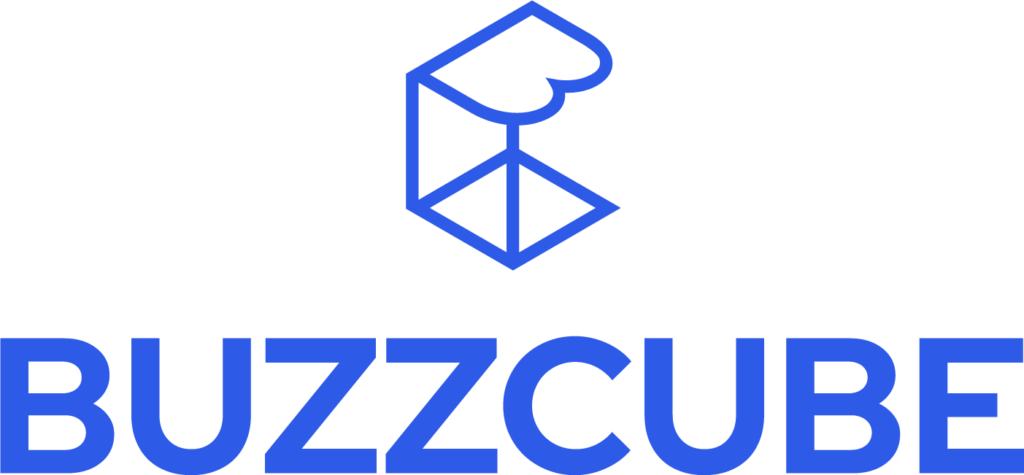Best AI Tools for Graphic Design in 2025
The graphic design industry has seen a seismic shift in recent years, with artificial intelligence reshaping how creatives work. In fact, a recent report by McKinsey reveals that AI adoption in creative fields has grown by over 35% since 2022, signaling a transformative era for designers worldwide.
As 2025 unfolds, AI tools have become indispensable for graphic designers aiming to stay competitive. These intelligent platforms streamline complex workflows, automate mundane tasks, and spark new creative possibilities, all while saving valuable time. Whether you’re a freelancer or part of a design team, integrating AI technology is no longer optional, it’s essential.
This article dives into the best AI tools available today that help graphic designers elevate their craft. You’ll discover how AI blends with traditional design processes, what cutting-edge features to look for, and how to pick the right tool for your specific needs. By the end, you’ll be ready to harness AI-powered software that enhances creativity and boosts productivity like never before.
Let’s explore how AI is transforming graphic design and which tools lead the way in 2025.
What Are AI Tools for Graphic Design?
Artificial intelligence tools are transforming graphic design services by introducing automation and intelligence into creative workflows. These tools leverage machine learning algorithms to assist designers with tasks that once required manual effort, making the process faster and more intuitive.
AI integrates seamlessly with traditional design software, enhancing capabilities without replacing the human touch. Whether working on branding, layouts, or digital art, designers now have smart assistants that offer suggestions, generate design elements, and automate routine chores.
Key AI features include automation of repetitive tasks, smart color matching, content-aware adjustments, and generative design options that create unique visuals based on simple inputs. These tools learn from vast datasets, enabling them to predict trends and offer design alternatives that spark creativity.
How AI Enhances Graphic Design Creativity and Efficiency
AI accelerates workflows by handling tedious chores like resizing images, aligning elements, and optimizing color palettes. This frees designers to focus on higher-level creativity and strategy.
Moreover, AI acts as a creative partner during brainstorming sessions. It generates mood boards, suggests font pairings, and proposes layout variations, expanding the range of ideas designers can explore.
Some practical examples include automatic background removal, instant style transfers, and generating multiple design drafts from a single concept. These capabilities save hours, reduce errors, and help meet tight deadlines without compromising quality.
Top AI Tools for Graphic Design in 2025
As AI continues to reshape creative workflows, a handful of standout tools have emerged as favorites among graphic designers. These platforms combine powerful AI capabilities with user-friendly interfaces to elevate design quality and speed. Below, we explore some of the best AI-powered graphic design tools available in 2025, highlighting what makes each unique and who will benefit most from them.
Tool 1: Adobe Firefly
Key Features: Adobe Firefly integrates AI directly into Adobe’s Creative Cloud suite, offering advanced generative design, text-to-image creation, and style transfer tools. It supports seamless workflow integration for Photoshop, Illustrator, and InDesign users.
AI-Powered Capabilities: Firefly’s generative AI can create unique graphics from simple text prompts. It also automates complex edits like background removal and color adjustments while maintaining Adobe’s signature precision.
Why It Stands Out in 2025: Firefly blends creative freedom with professional-grade tools, making it ideal for designers who want AI to accelerate traditional workflows without sacrificing control.
Pricing Model: Included with Adobe Creative Cloud subscriptions, starting at $54.99/month, offering full access to Adobe’s suite including Firefly features.
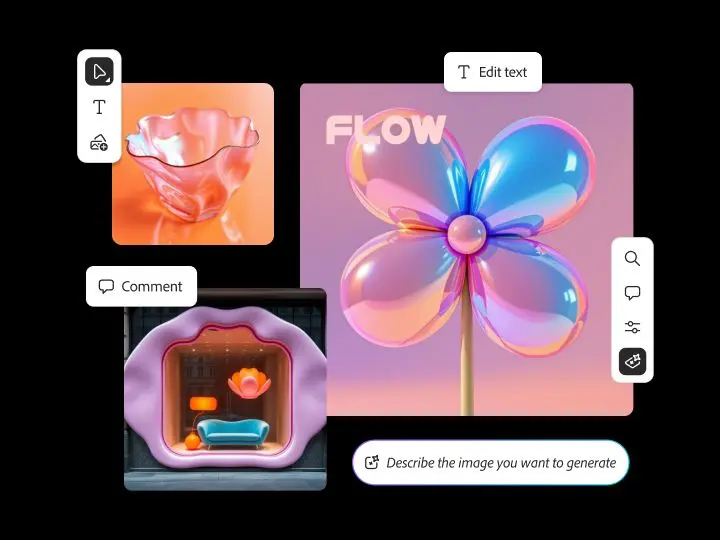
Tool 2: Canva’s Magic Design
Key Features: Canva’s Magic Design uses AI to automate layout creation, font pairing, and image enhancement within its easy-to-use drag-and-drop editor. It offers hundreds of customizable templates suitable for social media, marketing, and presentations.
AI-Powered Capabilities: The AI analyzes user inputs and content to generate cohesive designs quickly. It also suggests color palettes and resizing options for multiple platforms.
Why It Stands Out in 2025: Magic Design’s simplicity combined with AI assistance makes it perfect for beginners and marketing teams needing quick, polished visuals without deep design expertise.
Pricing Model: Free with limited features; Pro subscription at $12.99/month unlocks full AI functionalities and premium assets.
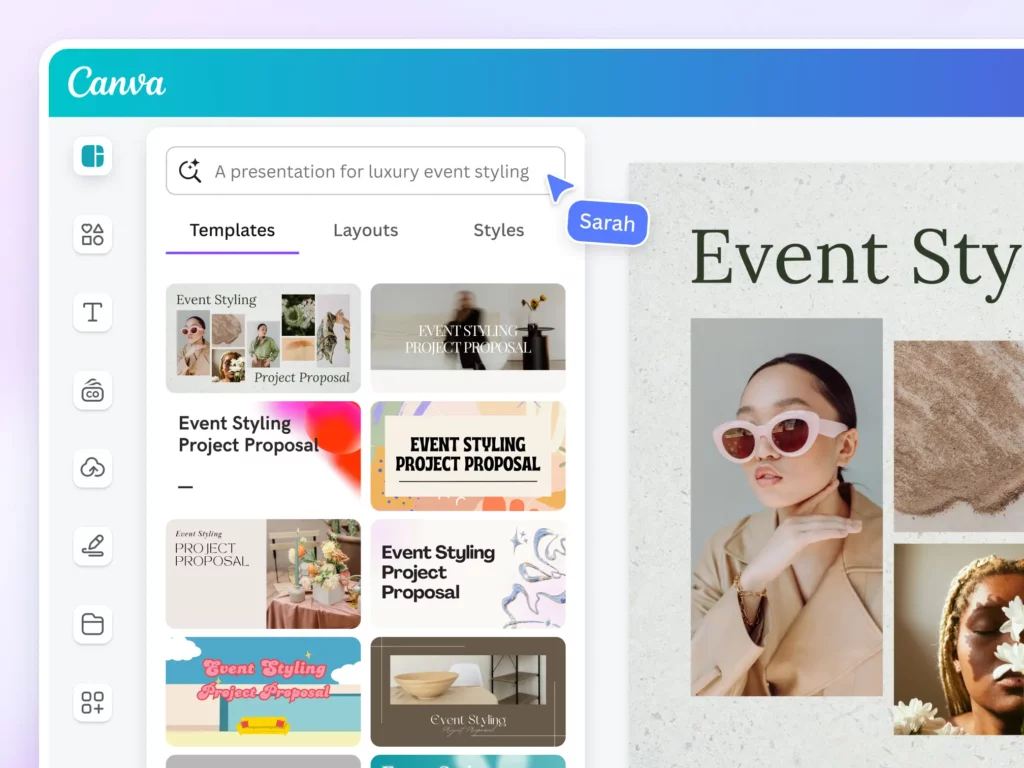
Tool 3: Figma with AI Plugins
Key Features: Figma, renowned for collaborative interface design, now supports a growing ecosystem of AI plugins that assist with design consistency, content generation, and user testing.
AI-Powered Capabilities: Plugins like “Remove BG AI” and “Content Reel AI” automate image editing and content population. AI also supports accessibility audits and user flow predictions.
Why It Stands Out in 2025: Figma’s cloud-based platform and AI plugin flexibility make it a top choice for teams prioritizing collaboration and iterative design enhanced by AI.
Pricing Model: Free tier available; Professional plans start at $12/user/month with access to premium plugins and features.
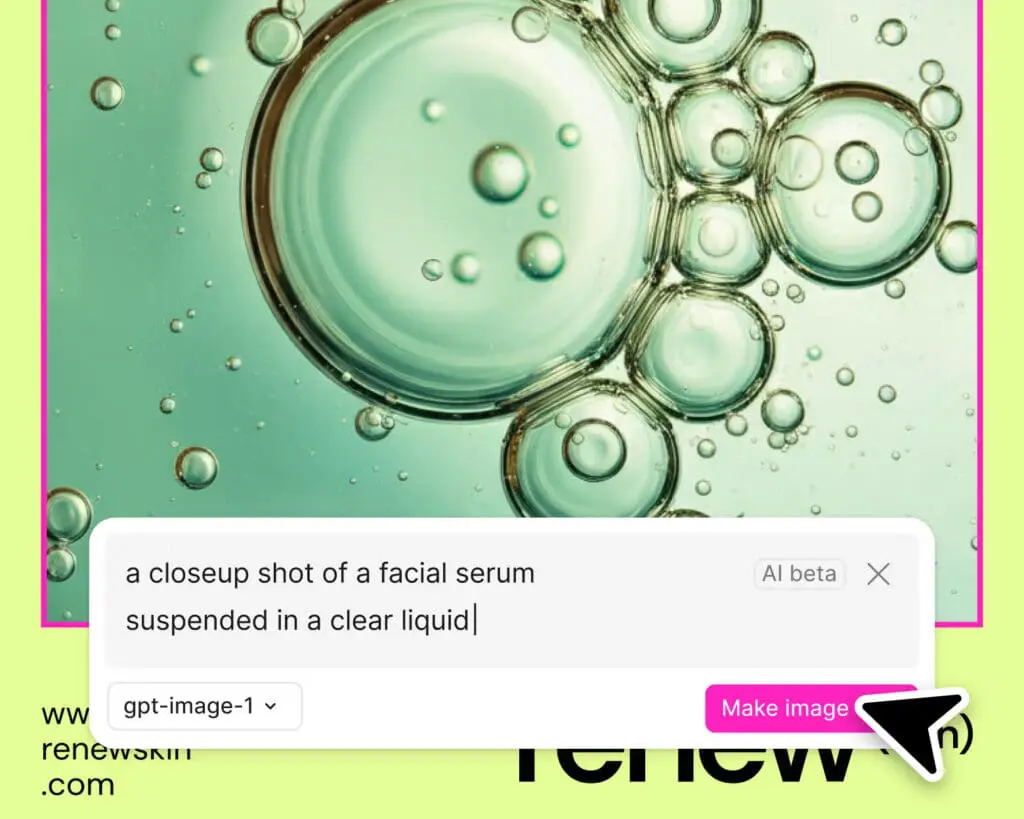
Tool 4: Designhill AI Logo Maker
Key Features: This specialized tool leverages AI to generate unique logo designs based on brand inputs like style preferences, colors, and industry.
AI-Powered Capabilities: AI crafts multiple logo concepts instantly, with editable vectors and style suggestions tailored to brand identity.
Why It Stands Out in 2025: Perfect for startups and small businesses seeking fast, affordable branding solutions with professional results.
Pricing Model: Pay-per-logo starting at $20 for basic files; higher tiers offer full branding kits and commercial licenses.

Tool 5: Runway ML
Key Features: Runway ML is a creative AI suite focused on video and image editing with machine learning models for background removal, style transfer, and real-time effects.
AI-Powered Capabilities: It offers generative video capabilities and automates complex editing tasks, reducing time spent on manual work.
Why It Stands Out in 2025: Runway ML excels for graphic designers working with multimedia content, blending visual effects with AI-driven automation.
Pricing Model: Free tier available; paid plans start at $15/month for advanced features and higher processing limits.
Each tool on this list addresses specific design needs, from fast branding to deep creative exploration. Choosing the right AI software depends on your workflow, skill level, and project goals.
How to Choose the Best AI Tool for Graphic Design
With so many AI-powered design tools flooding the market, selecting the right one can feel overwhelming. The key lies in matching your specific needs with the features and capabilities each tool offers. This section breaks down essential factors to consider, practical tips for testing options, and strategies for evaluating your investment.
Factors to Consider When Selecting an AI Design Tool
Ease of Use: Choose tools with intuitive interfaces that fit your skill level. Designers juggling multiple projects benefit from straightforward workflows that minimize learning curves.
Integration with Existing Software: Ensure the AI tool seamlessly connects with your current design stack. Compatibility with popular platforms like Adobe Creative Cloud or Figma saves time and keeps your workflow smooth.
Pricing and Subscription Models: Assess subscription costs relative to your budget. Some AI tools offer pay-as-you-go plans, while others require monthly or annual commitments. Factor in whether advanced features justify higher prices.
Specific Design Needs: Identify which tasks you want to automate or enhance. If you primarily need quick template generation, choose tools optimized for that. For complex editing or generative design, prioritize platforms with robust AI capabilities.
AI Capabilities: Not all AI tools are created equal. Look for features like smart suggestions, content generation, and automation that align with your projects. Some tools also provide real-time collaboration or accessibility checks.
Tips for Trial and Testing Before Committing
Before settling on a tool, take advantage of free trials or demo versions. Experiment with core functions to gauge usability and AI effectiveness. Invite team members to test collaboratively if you work in a group setting. This hands-on approach reduces risk and ensures the tool fits your daily demands.
Evaluating ROI for Subscription-Based AI Tools
Calculating return on investment goes beyond subscription costs. Measure time saved on repetitive tasks, improvement in design quality, and faster project delivery. Track client feedback and conversion improvements when applicable. A tool that boosts productivity and output quality can pay for itself quickly.
Choosing the right AI tool sharpens your creative edge and streamlines design processes. Use these guidelines to find a platform that complements your style, scales with your workload, and fits your budget.
The Future of AI in Graphic Design
AI’s impact on graphic design is only just beginning. As technology advances, designers will gain access to smarter, faster, and more intuitive tools. Let’s explore key trends shaping the future, emerging features to watch, and how these shifts will redefine designers’ roles.
Predictions for AI Evolution in Graphic Design
AI will move beyond automating simple tasks to becoming a true creative partner. Expect AI algorithms to learn individual design styles, offering personalized suggestions tailored to brand identity. Generative design will become more sophisticated, enabling rapid creation of complex layouts and visuals with minimal input. Real-time AI assistance will also enhance collaboration, helping teams create cohesive projects faster.
Upcoming Features and Technologies to Watch
Look out for AI tools that integrate augmented reality (AR) and virtual reality (VR), allowing designers to create immersive experiences directly within their workflows. Advances in natural language processing will enable designers to generate designs simply by describing their vision verbally. Enhanced emotion recognition might tailor visuals based on audience reactions, making designs more impactful. Additionally, AI-powered accessibility checks will ensure content meets inclusivity standards effortlessly.
Impact on Graphic Designers’ Roles and Workflows
Rather than replacing designers, AI will elevate their creativity and productivity. Designers will shift focus from routine edits to strategic decision-making and innovation. AI will handle repetitive tasks like resizing, formatting, or color adjustments, freeing designers to explore bold ideas. Teams will collaborate more seamlessly as AI tools streamline feedback loops and version control. Ultimately, mastering AI will become an essential skill, blending human creativity with machine precision for next-level design.
AI’s future promises exciting possibilities for graphic designers ready to embrace new tools. Staying ahead means adapting workflows and leveraging AI to deliver faster, smarter, and more creative results.
How BuzzCube Uses AI to Enhance Design and Development Services
BuzzCube stays ahead by integrating cutting-edge AI technology across its unlimited graphic design and web development subscriptions. This blend of human creativity and machine intelligence helps deliver faster results without compromising quality.
AI-Powered Speed and Efficiency
Using AI tools, BuzzCube automates routine tasks like resizing, layout adjustments, and coding cleanups. This reduces turnaround times significantly, letting clients get their projects completed quicker. Designers and developers focus more on creative problem-solving, while AI handles repetitive work seamlessly.
Personalized Customization at Scale
AI-driven insights help BuzzCube tailor designs and websites to each client’s unique brand and audience. By analyzing preferences and trends, AI suggests design elements that resonate better. This creates highly customized outputs that stand out in competitive markets without slowing down delivery.
Consistent Quality and Innovation
AI continuously scans design standards and web best practices to maintain high quality. BuzzCube leverages AI for error detection, accessibility compliance, and performance optimization. Clients benefit from innovative, polished work that meets modern user expectations every time.
Explore BuzzCube’s Subscription Packages
Discover how BuzzCube’s AI-powered design and development services can transform your projects. Explore subscription plans built to deliver creativity, speed, and precision, backed by a dedicated team and smart technology.
Conclusion
As AI continues to reshape graphic design, leveraging these tools becomes essential for staying competitive and creative. The right AI software not only accelerates workflows but opens doors to new ideas and higher-quality results.
Experimenting with the AI tools featured here can help you find the perfect fit to boost your productivity and creative output. Each tool brings unique capabilities that can transform how you design.
For professional, AI-enhanced design and development services, BuzzCube offers subscription packages tailored to your needs. Partner with BuzzCube to experience faster delivery, customized solutions, and expert support.
Explore how BuzzCube can elevate your creative projects today.